Last Updated on October 4, 2023 by Rick Darlinton
Selecting a video editor for PC at first seems like a regular task that shouldn’t require much thought, but the reality is that it isn’t always so. The reason for the need to put on your thinking cap when choosing a video editing software for PC is that there are several factors you will need to consider when choosing a Video editor that will serve your needs.
In order to choose a best video editor for pc, you should consider these factors to avoid getting confused and frustrated when you see the different brands out there. The truth is, many of these brands offer similar features; it’s now left to you to consider the one that suits your style and needs.
In this piece, I’ll be throwing light on several important factors you will need to consider when choosing a Video Editor for pc. You should be able to tell if you will need a professional Windows Editing Software or a free Video Editor at the end of this article.
Popular Video Editors for PC
Here is a list of popular Video Editors for Amateurs and Professionals
Apple iMovie
if you use a mac computer, then Apple iMovie is one of the best free video editors for pc. Apple iMovie is free to use and it has lots of basic video editing tools ranging from basic trimming to adding some special effects. iMovie can be used to crop a video, add transitions, music, stickers and more. one of the best advantages for Movie is that it is a very lightweight video editor for mac. The editing process is smooth and stable without any crash.

Filmora from Wondershare
Filmora is a lightweight video editing software for both windows and mac. It is very suitable for video editing beginners as the software interface is user-friendly. Filmora has a free version, though there is a watermark in the video with its free version. Filmora offers a wide range of effects, filters, titles, subtitles, transitions, music files and more. It can suit your video editing demands most of the time. The software also allows you to export videos to multiple outputs including mp4, mov, avi and more. What I am most impressed is that this program has some creative and cool titles that can make your videos look more charming.
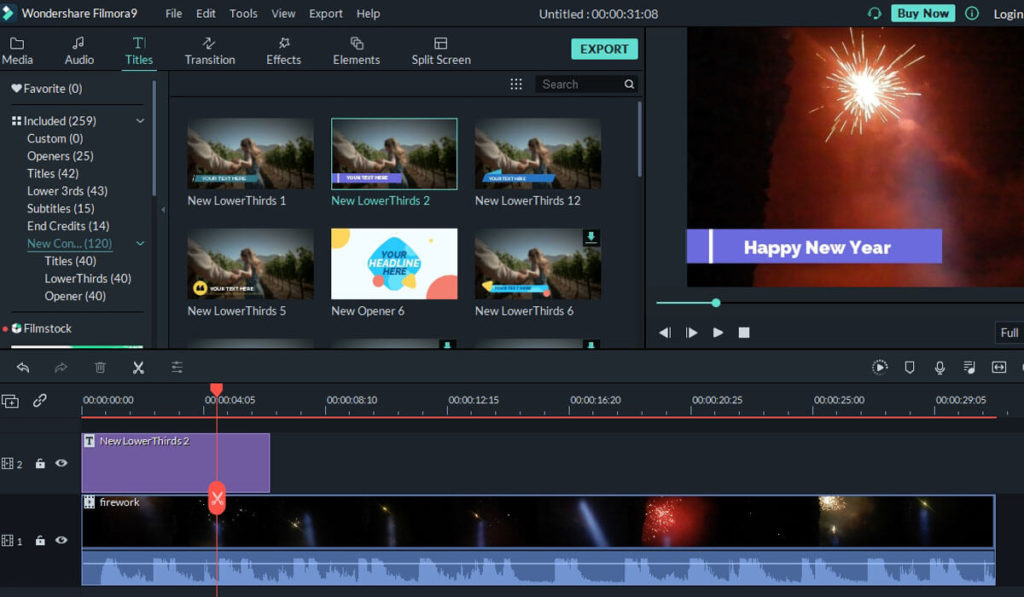
Cyberlink PowerDirector
Cyberlink PowerDirector is another wonderful video editing software for pc. it also comes with a free version and you can try to download it to take a look at its basic video editing features. Cyberlink PowerDirector has many powerful video editing features, though it is not a lightweight video editor. The software may take up too much disk space of your pc. However, the program has plenty of amazing video editing options. You can use it to cut, trim or crop a video or do any other types of editing work without any hassle.
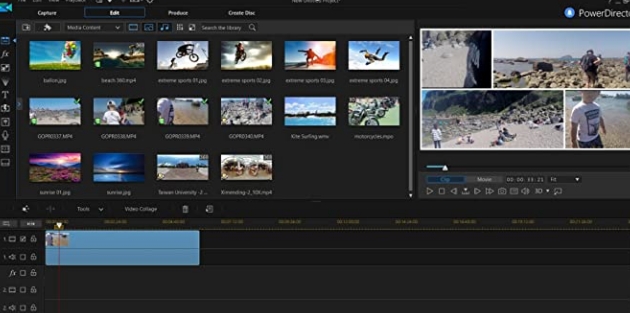
Lightworks
Lightworks is one of the free video editors for pc. Lightworks is suitable for video editing beginners and it has a powerful color grading tool that lets you to adjust the video colors easily. what’s more, Lightworks has a great assortment of pre-installed filters and effects that are free to use. You can use lightworks to cut a video, add transitions, reduce or increase the video volume or adjust the contrast of a video and more. One of the disadvantages of the Lightworks is that its free version only allows you to export the video up to 720p.
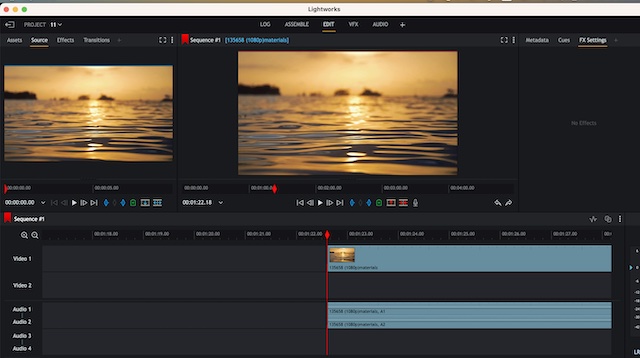
DaVinci Resolve
DaVinci Resolve is a professional video editing software for both windows and mac. The goods news is that DaVinci Resolve has so many advanced video editing features and it is free to use. If you want to edit some professional videos for free, then DaVinci Resolve is a good option.
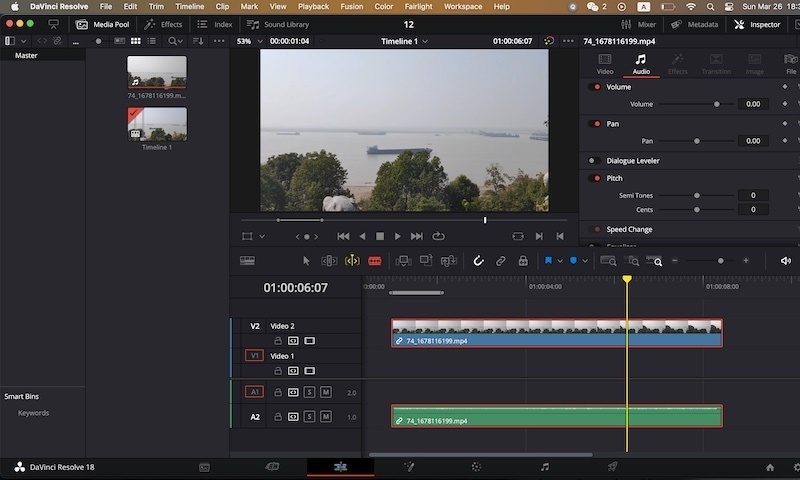
OpenShot
OpenShot is an open-source video editing software for both windows and mac. It is lightweight and has some basic video editing options. The program is user-friendly to cut or trim a video, adjust the video volume or add some cool filters, effects and transitions. What’s more, it supports 4k video editing, so you can use it to create some good-looking videos. Furthermore, the users can customize the video interface by choosing to display the specific editing tools within the interface.
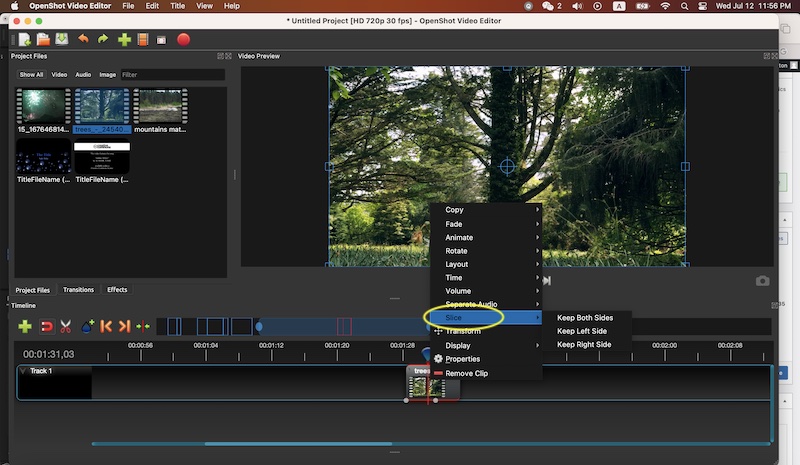
Adobe Premiere Pro
Premiere Pro is one of the best video editing tools for professionals. it is a paid video editing software based on monthly or yearly subscription yet it has a huge selection of advanced video editing tools. if you want to edit videos for professional occasions such as film production, tv shows and more, then Premiere Pro is a good option. Premiere Pro also take up too much disk space so make sure you use a computer with enough disk space and running capacity.
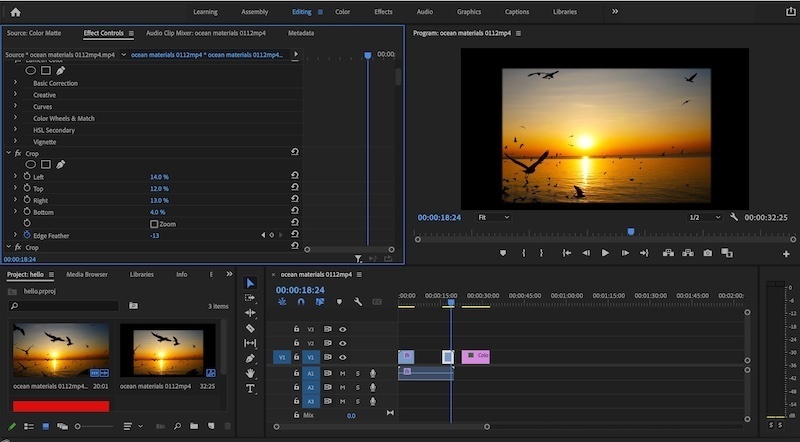
Apple Final Cut Pro X
Want to find a professional video editing software for Mac? Then consider Apple Final Cut Pro X. Apple Final Cut Pro X is one of the best video editors for Mac users and it has so many advanced video editing options compared to iMovie. However, Apple Final Cut Pro X is a paid video editing software as well and you need to upgrade to use the program.
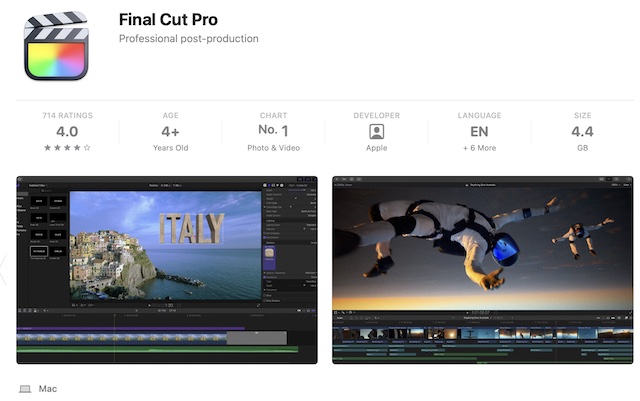
Factors to Consider when choosing a Video Editor for PC
What Kind of Video Editor am I?
Affirming what kind of video editor you are is essential in selecting the right Video Editing software for pc. You need to ask yourself questions like am I an amateur or a professional? Questions like this will help you decide the video editor that will be powerful enough to accomplish the given task.
Why do I need a video maker for PC?
Several Video Editors are available to Windows users. Professionals find themselves needing a video editor for reasons like giving their videos the special effect.
A regular person might need the software to edit a video from their last holiday by putting two or more clips together. This kind of person will find himself picking a Video Editor that is fast and easy to use.
The Price and Budget
Almost everything we do in life boils down to cost. There is a fine line between the amount you budget and the amount you are willing to pay. The software sales team will try as much as possible to get you to purchase the software; it is up to you to put every factor that will be discussed in making your final decision.
There are also free video editors available for amateurs, but professional Video Editors always comes with a price. Some software will cost a lot more, spanning hundreds of dollars per year. Your budget will also go in line with why you need video editing software.
The Ease of use of the software
Amateurs need to avoid getting software that requires much training or software with a complicated user interface. It can be very annoying, and you could lose interest in the software altogether, leading to a waste of time and money.
Instead of complicated Video editors, Amateurs should opt for Video Editors that will include step-by-step guides or an instruction manual on using it.
There are even video editors that are automated.
Software Requirements
When buying and downloading a Video Editor for windows, confirming the system requirements is very important because most Video Editing software will slow down system performance.
First, verify if your Windows device is compatible with the Video Editing Software, and ensure your system has double the software requirements. Please do not pay until you are sure it will work for your windows system.
Input and Export format
There are several video formats available today, so the first thing you want to check is the raw video format. These days several devices can record videos in many Video formats, so professional Video Editors now support editing different video formats, including VR.
After confirming the raw video format, select a Video Editor that supports the raw video format.
You will also need to verify the export format of the edited video. The export format will depend on the export destination too. The destination folder could be offline to your Windows PC or a mobile device. It could also be online to platforms like YouTube, Vimeo, or your social media account.
Special Effects, Titles, Filters, and more
As a video editor, you must always consider if the video editing software for pc you are about to purchase includes the special effects, Titles, filters, and tools you need. Firstly, list out the necessary tools that are essential to you; so that when you go through the features and tools embedded in the Video Editor; you can tick the ones on your list.
Be wary of Video Editors that includes lots of features and special effects, they will probably cost more, and you will most likely never use those features.
Editing Tracks
Editing tracks are essential, and this Video Editing software provides you with as many as you will want. I’ve made an effort to list out five editing tracks you will need.
- The main video track
- The title track
- The subtitle track
- The voice-over track
- A music track.
Other features you may need will include tracks for video overlays and tracks for still pictures.
Free trials and Customer Service
Once you have ticked all the other factors above, the last and most important step is trying out the trial or free version. By using the trial version, you will save yourself a great deal of trouble from making mistakes after purchase. Some software offers a free trial for a month, seven days, while others; you might need to pay a small fee for the trial version.
Also, make sure the video editor comes with fantastic customer support and helplines that you can quickly contact when you need to make complaints or for instructions when you get stuck.
These factors will help you in staying calm when choosing a Video editing software for PC and avoid making purchases based on sentiments. I also need to state that what your friend or colleague considers the perfect Video Editor may not necessarily be the perfect Video Editor for you.
