Last Updated on July 21, 2023 by Rick Darlinton
It is common to edit videos on android or iPhone. To achieve this, you need a powerful yet free video editing app. When it comes to free video editing apps for android or iPhone, Youcut is popular as it provides users with plenty of free editing options but most importantly the app is free without seeing any watermark on video screen when you export the videos. As I have tried and tested Youcut free video editor for many times, I will be happy to give a review of Youcut along with its major features and how to use youcut video editor as well as youcut video editor instructions and tutorials.
How to edit videos for free using Youcut video editor
Video editing is usually involved in cutting videos, adding titles, subtitles, adding video effects, transitions or other video elements and more. Youcut is a very user-friendly video editing app that is smooth to run on both android and iPhone. Now let’s explore some simple tips about how to edit videos for free using Youcut video editor.
Amazing video templates
To make some charming videos on your mobile phones, you may need to use some video templates if you do not have some video editing skills or experience. Youcut offers a wide range of video templates that look attractive and excellent. By using these video templates, it is much quicker to make some alluring videos. What you need to do is just select your favorite video templates and then upload your own videos, add titles or subtitles to get your own master work. It is very cool and time-saving.
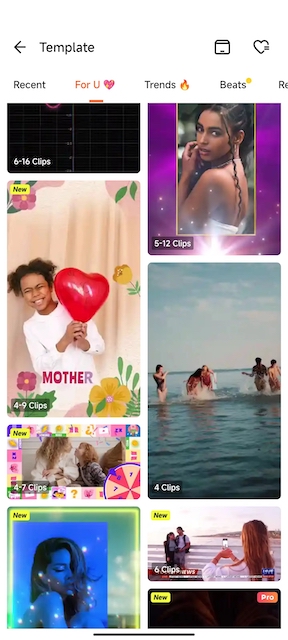
Trim, split or cut videos
The first step towards video editing for many people is to trim, cut or split videos. One of the reasons why I love using Youcut is that it is very simple to trim or cut videos in its timeline. The app does not crash or loading slowly while editing videos. You can download and run the Youcut video editor on your mobile phone and then click on trim icon at the bottom of editing interface. After that, you can trim, cut or split videos easily on your mobile phone. When the users slide the playhead bar to the left or right, the timeline displays the precise time to the point you move.
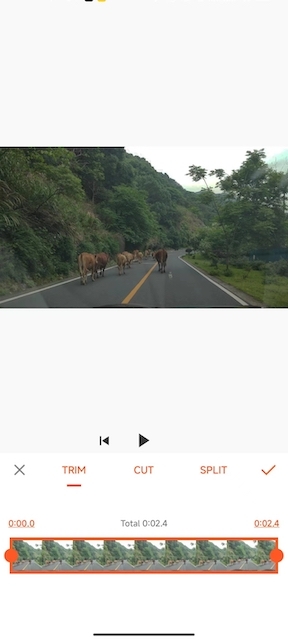
Add music or music effects
There are some free music files offered by Youcut video editing app. Of course, it is also possible to upload your own music or audio files to the app. Within Youcut, some hot albums are also displayed and they can be used to make the videos more interactive. Some music effects are provided in the app like airplane, beep,bells,applause and more. Just select your favorite ones and apply them to the videos.
Add filters or modify the videos
Make sure you modify the videos if you shoot the videos using your mobile phone. You can use Youcut video editor to modify the video brightness, contrast, warmth, tint, saturation, fade, shadow, hue, color, vignette and more so that the videos look fantastic. Additionally, there are huge selection of cool video filters within the Youcut video app and many of the filters are free to use without upgrading the account.
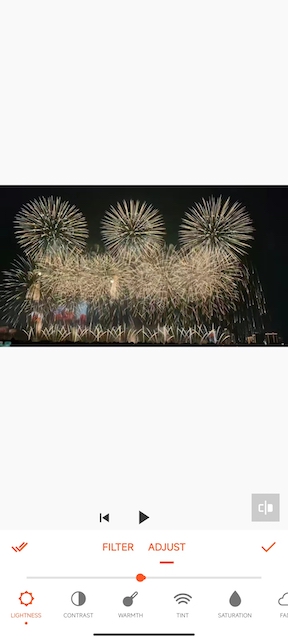
Add effects to visualize the videos
Effects are essential when it comes to editing videos on android or iPhone. Although there are so many video editing apps that offer video effects, most of them are not free to use. However, within Youcut video editor, you will find many effects are free to use without watermark. Furthermore, the video effects within Youcut are grouped well so that the users can find their best ones easily.
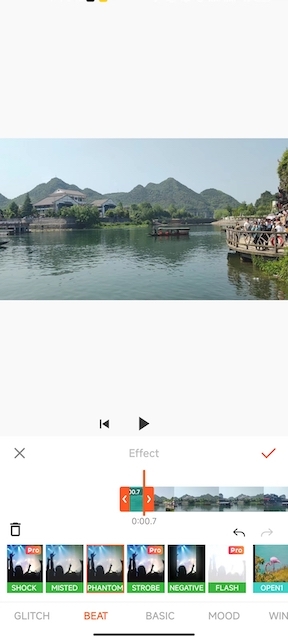
Adding titles is a breeze
The titles or subtitles are crucial while editing the videos on android or iPhone. By using Youcut video editing app, adding titles or subtitles is a breeze. Just click on text icon in the timeline and then you can type the texts in the box. You have the option to change text size, color, fonts and even adjust the texts character, line or opacity. But what I am most impressed with is that you can move the texts anywhere very easily on video screen and there are also some amazing text effects.
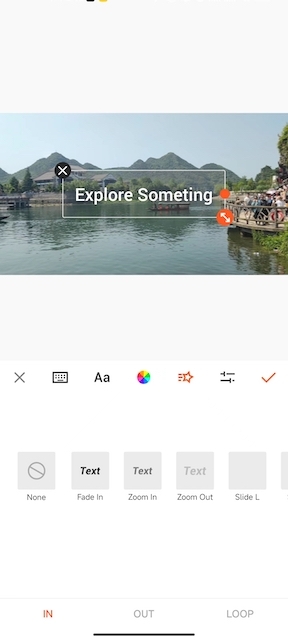
Recording is with ease
Youcut is one of the best video editing apps that allows users to record directly in the app. This can save you lots of time as you do not need to open other recording apps or software to record your voices.
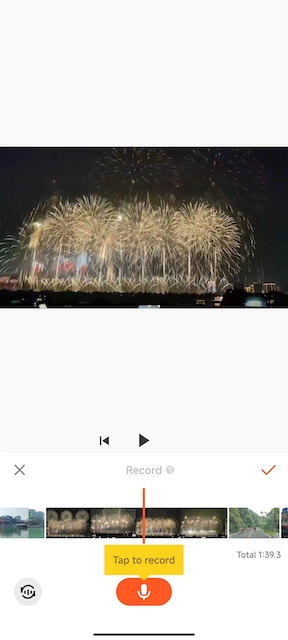
Change video ratio or background
While editing videos, you need to set the video ratio according to different platforms such as instagram, YouTube, TikTok, Facebook and more. With Youcut video editor, it is easy to set the preferred video ratio according to specific social media platforms. What’s more, Youcut lets you set a video background or blur the video background.
Support 4k video editing
What sets Youcut apart from other video editing apps is that Youcut supports 4k video editing for free. If you are satisfied with the video editing project, you can move ahead to click on save button in the top-upper corner to save the video up to 4k fore free. In addition, it is possible to change the video frame rate up to 60fps or resolution quality.
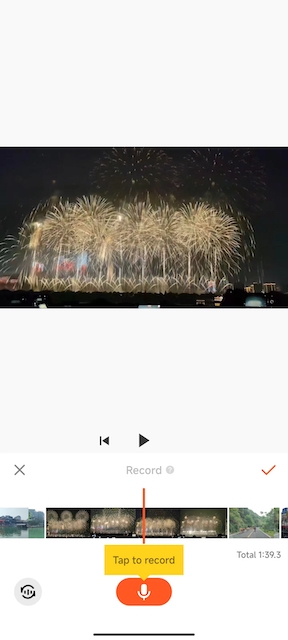
In conclusion, I love using Youcut to edit some videos simply on my mobile phone. It can be used to edit videos for free without watermark, though the video editing options are limited. It has huge selection of video effects, video templates, stickers or music effects which are helpful to make the videos look cool.
RELATED Posts
