Last Updated on March 17, 2024 by Rick Darlinton
A proper video editing app helps you a lot to create some charming video clips. We know you may want to edit some videos on android for social platforms such as twitter, tiktok, YouTube, Facebook and more. There are so many different free video editing apps for android in the market and many of them can be used to modify the video or improve the video quality. In this article, we are happy to bring you a full list of some best free video editing apps for android without watermark.
10 Best Free Video Editing Apps For Android Without Watermark
All of the following free video editing apps are tested on my android phone and they are free to use without watermark.
Inshot
Inshot is a big name when it comes to editing videos for free on android. This app is built with plenty of free editing tools and most importantly it is free to use without watermark, though the ads will show within the app based on its free version. The app is suitable for creating some high-quality videos as the export video resolution is up to 4k. So it is really cool to find such a wonderful free android video editor that supports 4k video. Actually, Inshot can also be used to modify the photos as it is one of the best free 4k video editing apps for android without watermark. So if you want to improve the photo quality like adjusting the contrast, hue, saturation or brightness, Inshot is very helpful. What’s more, Inshot is a good photo collage tool to use for free.
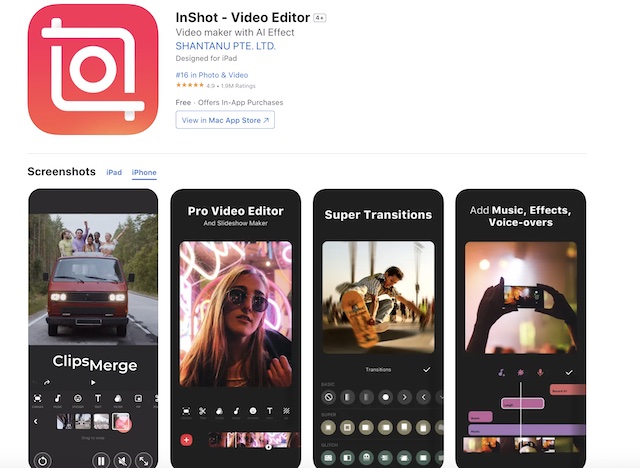
Pros
- This app lets you export videos up to 4k.
- There are lots of free music files, video effects, transitions and other free media resources within the app.
- It is a rare free android video editor that lets you modify the photos such as adjusting contrast, brightness, warmth, tint, etc.
- Some of its voice effects sound good.
Cons
- The ads always show in the app based on its free version
- The app has limited video editing features
Capcut
Capcut is one of the best free video editing apps for android without watermark. Compared to other free android video editing apps, Capcut stands out due to some unique editing features. For example, it has a overlay tool that lets you remove or change video background on android for free. The users can also adjust the discolored edges of the video after they remove the video background. Additionally, Capcut provides its users with an abundance of free editing resources such as some cool video effects, filters, animations, voice or text effects along with some free music files and more. Like inshot, Capcut also supports 4k video editing. Some other editing tools I like for Capcut app include its auto captions and auto lyrics which are not provided some other free video editing apps. Unfortunately, it seems the Capcut only supports mp4 video output format.
CapCut is one of the best free 4k video editing apps for android without watermark. If you usually edit videos for tiktok, then it is one of the best options as CapCut is created by the same company as tiktok. The best part of CapCut is that it has a variety of free editing resources such as animations, video editing templates, titles, subtitles, stickers, emojis, music, transitions, filters and more. What’s more, you can voice over a video within the CapCut app and it also has other features such as auto captions, auto lyrics and more. If you usually want to blur part of a video or remove the video background, CapCut is also a good option. In general, CapCut is easy to use for both video editing professionals and beginners. It is user-friendly to cut, merge or split videos as easily as possible. If you want to adjust the videos from the perspectives of contrast, brightness, hues, color correction, saturation and more, CapCut makes it easy to create some stunning videos.
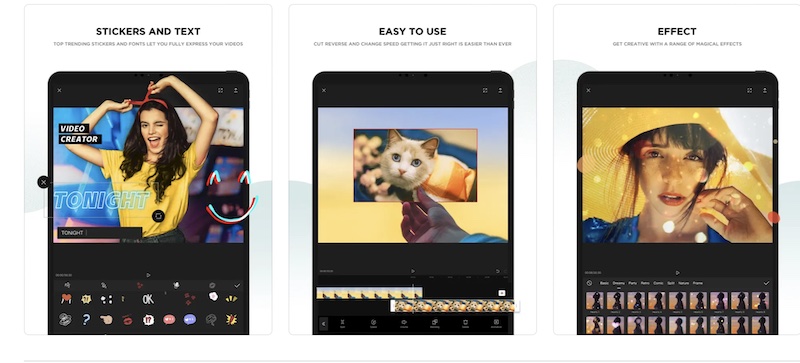
Pros
- 4k video editing is done easier using Capcut on android
- Huge selection of innovative and cool free media resources like effects, filters, transitions, title templates, etc.
- It supports auto captions and auto lyrics.
- You can remove or change video background using Capcut on android.
- It is one of the best free video editing apps for android without watermark. You can delete the watermark at the end of the video for free.
- Lots of free video editing resources ranging from titles to editing templates.
- Record your voice directly within the app.
- It has some cool editing features such as blurring part of a video or changing the video background for free.
- Sign in with tiktok to sync with your favorite sounds.
- There are some cool titles, subtitles, music files, animations and more.
Cons
- Sometimes, the app is stuck when we tried to add audio files which may happen because we did not sign in with tiktok account.
- The app only supports mp4 video format.
Videoguru
If you want to edit 4k videos on android for free without watermark, why not try Videoguru free video maker app? Videoguru is one of the best free video editing apps for android that’s used by many people. It has as similar video editing tools as other free video maker apps mentioned above. However, one of the reasons why I like using Videoguru is that the app has varieties of cool and wonderful video materials including video templates, shapes, beginning and ending clips and more. The app can be used to record voice online on your android phone and it supports export video resolution up to 4k. Besides, you can add some free video effects, filters or stickers to a video using Videoguru. What I dislike the app is that it has limited video export options and it seems the app only supports mp4 video output format.
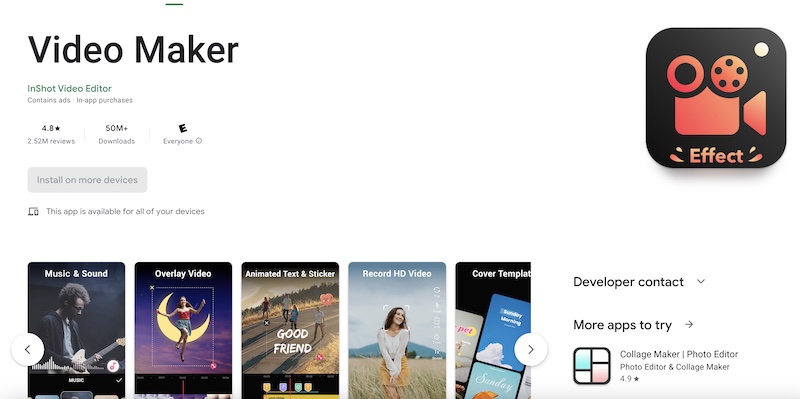
Pros
- Support 4k video editing.
- It offers a variety of cool free video materials like video templates, beginning and ending clips, etc.
- There are many useful editing tutorials within the app.
- The app has keyframe features for which you can use to zoom in or out of a video easily.
Cons
- Only supports mp4 video format
- Ads appear in the app for its free version
- There is a ending part called directed by… in the app but you have the option to cut this video part.
Youcut
Youcut is a user-friendly video editing app for android that has some wonderful editing features. For example, it has a voice changer feature that can let change the voice of video as man, woman or a child voice. Sometimes this editing tool is very helpful. You can also use its animations to zoom in or out of a video. The app allows you to add keyframe to the video to make some amazing effects. In general, this 4k video editing app for android without watermark has a clean and user-friendly interface and it also support 4k video editing.
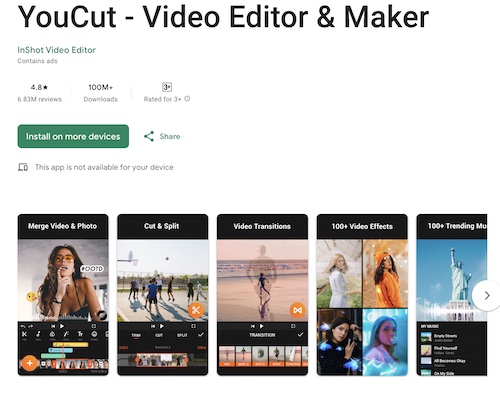
Pros
- Support 4k video editing.
- The interface is clean and user-friendly
- Keyframe feature is provided.
- The app offers some amazing animations including zoom in/out tools.
- There are plenty of use editing tutorials within the app
- It has a wonderful voice changer editing feature
- You can find some amazing yet free video materials within the app
Cons
- Limited editing options
Vn video editor
Vn video editor is another very cool free android video editor you can use to create some amazing video on android. This app has some similar editing tools mentioned above which include 4k video editing, plenty of free filters, transitions, effects, keyframes, slowing down or speeding up the video, cropping, adding the audio files, etc. however, it has some different and unique features. For example, the app interface includes 4 different tracks for adding music, videos, titles and other media resources. This is a user-friendly design as it could help you save some time while editing the videos on android.
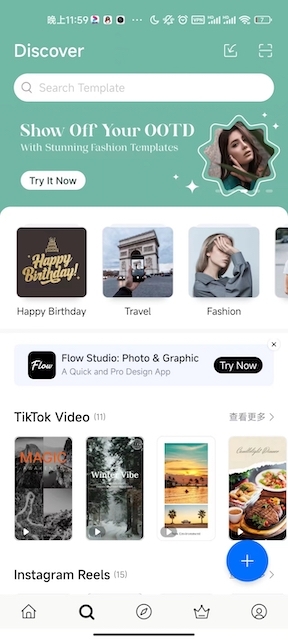
Pros
- The timeline is efficient to edit the videos on android and it has 4 tracks.
- Support 4k video editing
- Easy to zoom in and out.
- The app provides some wonderful video filters.
Cons
- Limited free music files
- Limited free media resources
Now you can try to download and use these top 5 free video editing apps for android to create some cool videos on android. These free apps allow you to export videos without watermark and they also support 4k video editing. You can compare their pros and cons and find a best one for yourself.
Adobe Rush
Adobe Rush is one of the best video editors for android without watermark. I have used Adobe Rush for a long period of time and find it is useful to edit some videos. Firstly, I like its editing interface as it is easy to add titles, sounds, videos or background pictures to the timeline. Like other android free video editors, Adobe Rush allows you to voice over a video directly within the app so that you do not need to use other recording devices. Besides, it has many basic editing features like picture-in-pictures, speeding up or slowing down a video, adding transitions, filters, sounds, etc. what’s more, the users can customize the timeline interface. For example, when you just want to split or cut a video, you can focus on the video and only show the video in the timeline. Then if you hope to edit other elements like texts, sounds, you can choose to show all of these elements in the timeline.
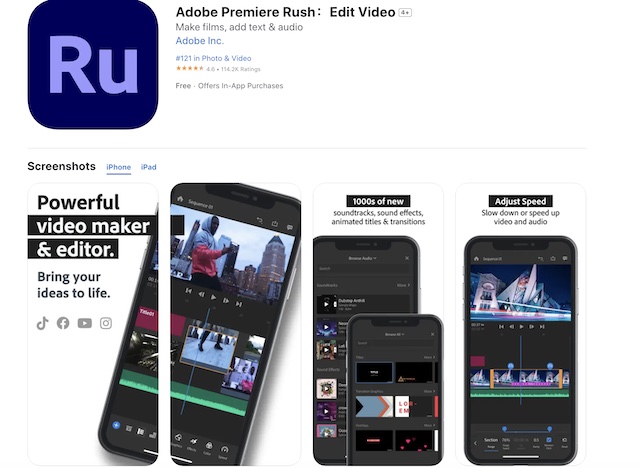
One of the disadvantages is that Adobe Rush only supports 1080p for video export. And, it only lets you export video to mp4. If you want to export videos to other formats like mkv or mov, it does not support.
Pros
- The timeline is user-friendly and customizable
- Lots of useful transitions and filters.
- Its color correction feature is cool and powerful.
- Voice over a video within the app
Cons
It does not support 4k video editing
The app only supports mp4 video format.
GoPro Quik
GoPro Quik is another free video editors for android without watermark we recommend, though its editing features are limited. However, you can try to use it to edit some wonderful videos on android. GoPro Quik provides some cool filters and you can also use it to adjust the videos ranging from saturation to brightness. It is useful to rotate or flip a video easily on android. GoPro Quik is easy to use for splitting or cutting a video on android.

However, if you want to unlock more editing features in GoPro Quik, you need to subscribe. In general, if you want to use GoPro Quik for free without watermark, the video editing features are limited.
Pros
It is a free version without watermark.
It offers some simple editing features like cutting, adding filters, titles.
Cons
Editing features are very limited to its free version.
Vita video editing app
Vita has some video editing opportunities such as adding titles, music, stickers, effects, gifs, and more. Vita is one of the best free video editing apps for Android without watermark. It also has a picture-in-picture feature and there are some cool video styles that are helpful to create some attractive videos. On top of that, Vita also supports 4k video editing and the users can adjust the video quality up to 60fps. With the vita video editing app, it is much easier to adjust the videos as well from the perspectives of brightness to saturation and more.
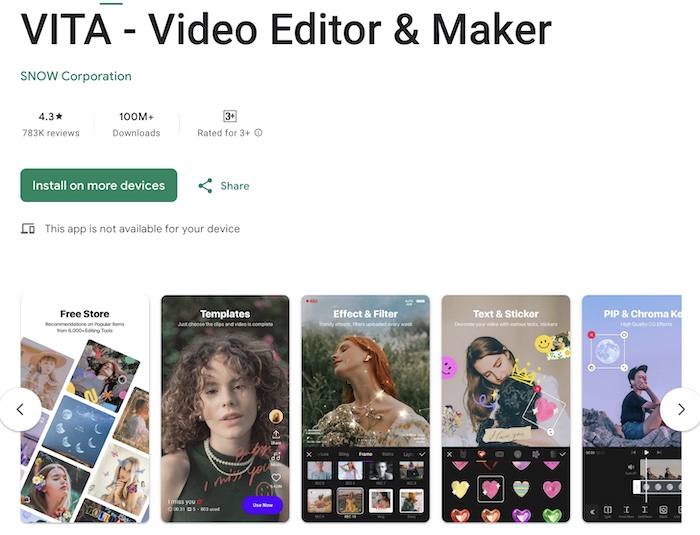
Pros
- It has a picture-in-picture feature.
- There are lots of free effects, video styles, templates, free sounds, etc.
- It provides some cool gifs and stickers.
- Its curve tool is powerful.
The app supports 4k video editing.
Its free store includes so many useful and cool video editing elements.
Cons
Editing tools are limited.
Super Studio
Super Studio is a cool free video editor for Android without watermark. I like it because it has some amazing editing features such as adding a watermark to a video and it also has a picture-in-picture feature. More importantly, it has wonderful editing elements like animations, stickers, filters, transitions, and free audios. You can also record directly within the app and add VoiceOver to the video.
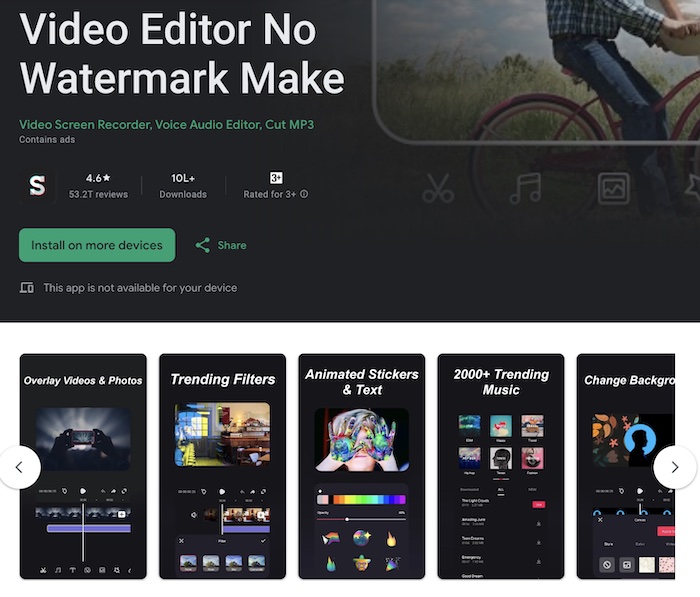
Pros
- Free to use without a watermark.
- It has some basic editing tools like adding titles, filters, music, canvas, picture-in-picture,split, crop or cut.
Cons
The free version is only limited to 1080p resolution.
Google photos
You may not know that Google Photos app can also be used to edit videos. Although it has very limited editing tools, yet you can give it a try as it is very convenient to add some titles, adjust the videos, or crop a video. There are also some free filters available in the Google Photos app. What’s more, it has a video stabilization tool and the users can choose to export frame. If you just want to visualize the video, then Google photos is very useful as it allows you to adjust video brightness, hue, saturation, shadows, highlights and more.
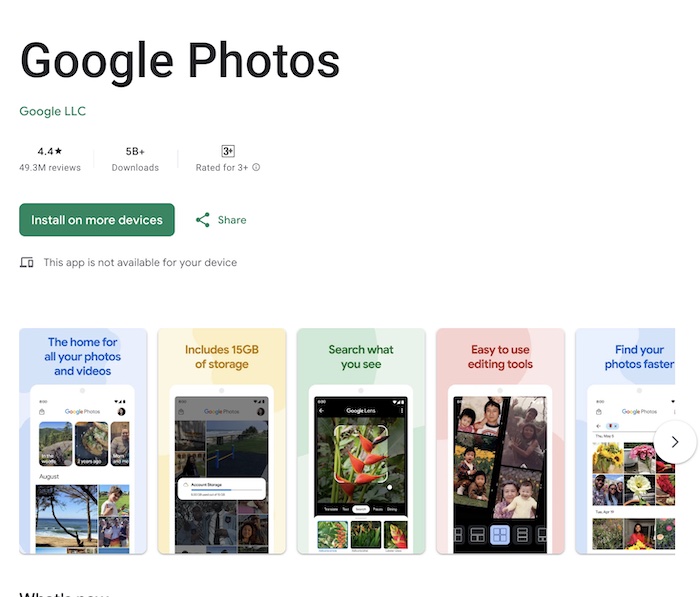
Pros
- Easy to use for editing some simple videos
It is helpful to add texts, and filters or adjust the videos.
Cons
Video editing opportunities are very limited.
3 Best Free online video editors for android without watermark
CapCut
CapCut is one of the best free 4k online video editors for android without a watermark. If you want to edit 4k videos online for free, then consider CapCut online version. CapCut offers a huge selection of free templates, titles, transitions, filters and animations and more elements. I love using its video templates because it helps you create some incredible videos without technical skills. Compared to other free online video editors for android, CapCut allows you to export videos in 4k format for free without a watermark. The platform is also smooth for editing videos within the application.
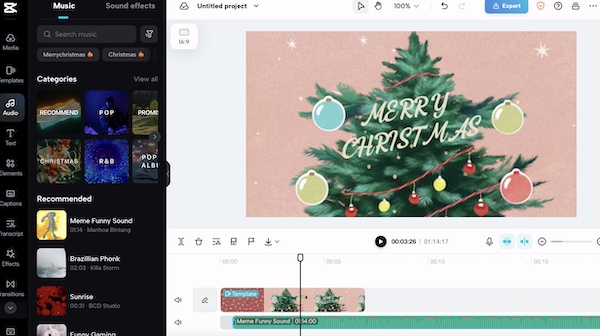
Pros
- Export 4k videos for free without a watermark.
- Its free version has almost all premium editing features.
- It is user-friendly to use for video editing.
Cons
The page loads slowly sometimes.
Clipchamp
Similar to capcut, Clipchamp also provides its users with lots of free filters, effects, templates and more. But unfortunately, its free version does not offer 4k video editing and you need to upgrade for 4k video editing. Clipchamp allows you to record and add VoiceOver conveniently within the platform. There are some great amounts of titles and subtitles. It has a free version that supports 1080p video editing. It is easy to crop or trim a video and the platform is smooth to run in general.
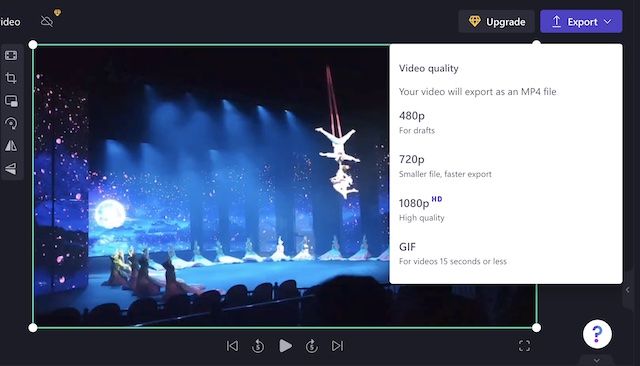
Pros
- Lots of creative titles and subtitles.
- Its free version supports 1080p video editing.
- There are some tutorials about how to learn video editing.
Cons
Its free version does not support 4k video editing.
Canva
Canva is an online design platform but it also has a free online video editor. The best thing about Canva free video editor is that there are so many different creative and cool video editing templates that’s suitable for various scenarios. Whether you want to make a video for social media or some professional marketing promotion, you can find a proper video editing template in Canva. Though its free video editor suits some basic editing, it does not support 4k video editing unless you choose to upgrade.
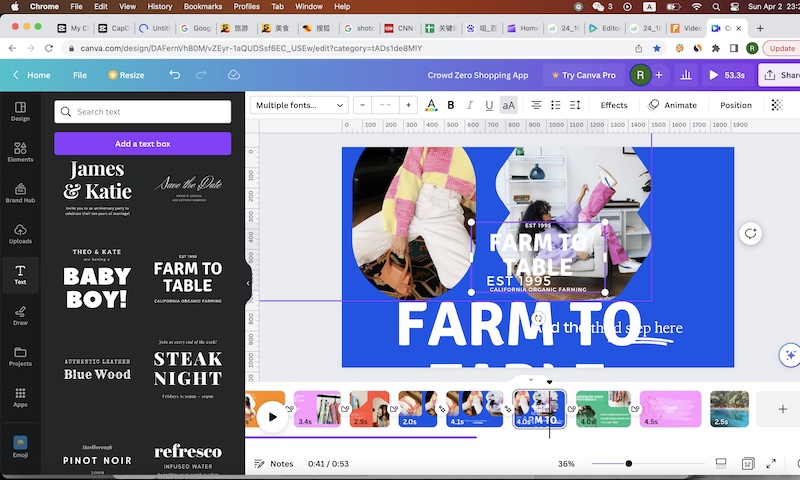
Pros
- It has many different types of amazing video editing templates.
- The users can draw directly while editing the videos.
- It integrates with lots of third-party apps.
- It has some incredible titles and subtitles.
Cons
Its free version does not support 4k video editing.
How to find the best free video edititors for android without watermark
There are a few things you can take into account when you try to find a best free video editing app for android without watermark as shown below.
Is it really free to use without watermark?
It is simple to test whether a free video editing app is free to use without a watermark. Just download the app and import the video clip. After that, find the place to export the videos. If there is no watermark when you export the video, then it is a real free video editor without a watermark.
Is the video editing app compatible with other platforms?
It is worth mentioning that sometimes you may switch from android to iPhone or from iPhone to android. There are some video editing apps that are compatible with other platforms including android, iPhone, windows, Mac or even linux.
Does the app support 4k video editing?
If you want to edit 4k video editors for free, you should check whether the app free version supports 4k. There are some free 4k video editing apps mentioned in this article including capcut, inshot, videoguru, youcut, vn video editor.
Does the app come with lots of ads?
Though some free video editors allow you to export videos, you may have to wait patiently until the ads stop while exporting the videos. This may waste your time if you need to wait each time while exporting the videos.
Is the app suiting your editing requirements?
The video editing functionalities vary for different editing apps. Before choosing a best free video editor for android, you should know what’s your editing requirements and check whether the apps can suit your editing demands.
Check reviews online
Before you download some apps, you can spend some time checking the online reviews about the app. Just search for apps name and reviews online and the reviews will appear instantly. The reviews from the real users can give you some suggestions about whether the app is worth downloading.
